Now that we have download django and installed setup properly on our computer. Now we are going to create very first django project. The process of creating django project will be same every time when you create new django project.
Creating django project
Go ahead and navigate anywhere you want to create django project. I am going to create my first django project on default PycharmProject location, you can create your first django project anywhere you want. Follow these steps to create django project.
- Open command prompt using administrator where you want to create your django project
- Type django-admin startproject project_name in command prompt
django-admin startproject MyWebSite
What is django-admin
So this is the tool we got, whenever we download django and installed it. This
will allow us to do very cool things during our project phase.
In project name you can write any name for your convenience
for your first django project. But for this tutorial I give name this super
generic "MyWebSite" and hit enter.What the django-admin command did this, it create a
folder or directory named "MyWebSite" in our given location.
As you can see that our first django project is
created now it's time to explore this newly created directory. Before going to
explore, I am going to just open this folder in Pycharm IDE. Actually Pycharmis an IDE that JetBrain Company makes. And this is the coolest IDE in the
world.
Guys one more thing if you are using pycharm than
you can create django project using IDE instead of using django-admin command
in command line tool. Steps to create django project using pychar IDE.
- Open pycharm IDE and click on File>>New Project
- Give a meaning full name for our project and click on Create button
So there are two ways to create django project the
first one is using command line and the second is by using IDE. You can choose
any way to do that.
Recommend:
Explore Django Project Directory
Here MyWebSite is just the container where all of
the files exist related to django project. It doesn't mean anything to django.
The important files are located inside the container (MyWebSite).
Inside the container you can see that we have the
same name directory as root directory. If you get little bit confusing than
change the name of root directory but don’t change the directory name which is
inside the root directory. Beneath the child directory named MyWebSite you can
see that there is a file named manage.py.
What is manage.py in django project
Before talking about this file I give you warning:
- Never edit this file.
- Never try to delete this filee.
- Just ignore it
Its program that comes with django and you can do
bunch of cool stuff with this file. It allows you do things like access
database, create users etc. Again!!!! This is the file which we never change or
touch.
Now you guys thinking that where the file where we
work is. So these files are located in child directory named MyWebSite. So go
ahead and talk about such files.
Init.py
The first one is init.py. This file tells that view
the child directory MyWebSite as a python package. Actually there is nothing
inside this file because we have not code there anything. Again this files
tells that treat this directory (MyWebSite) as a python package not a normal
directory.
Setting.py
This file is just the setting in configuration option of you website. So it owns overall settings of your entire website.
Urls.py
Now the next one is urls.py. These are the url
declarations, in other words it's kind of table of content for your webistes.
Let me explain that whenever you go to a website you type the website name for
example website_name/about/ or website_name/home/ etc, so this part (/about/
and /home/) of url tell my website how to behave or what to do when this url
called. Some times when you go to the url like logout from any site than it
just actually perform some functionality and just logout the user and doesn't
give you the web page.
Wsgi.py
The next one is wsgi.py. This is the web server
gateway interface. It is the special type of web server. We learnt about this
file a lot later. Don’t worry about right now.
That's the basic introduction of core django project.
Every single website in django is composed of above files. So remember that's
not enough its just starting overview. Whenever you installed django and setup
the django project like we have did, it actually comes with a web server, that
you can use for development. So if you want to check out what our websites
looks like that we have created follow these steps.
Python manage.py runserver
Just open above url on your web browser you see below screen right there.
If you see above screen its mean that you have created your very first django website.



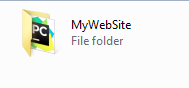

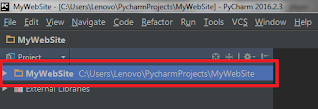






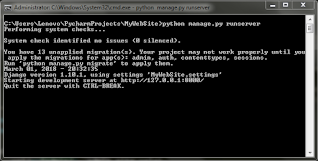




0 Comments