In this article you will learn how to search many2one field by other than "name" field. We are going to achieve this by using odoo name_search built in method.
How to use name search function in Odoo
Problem Statement
We know that in Odoo search is available by default on "name" field. For example here is many2one field named "product". And we are unable to search on those field because this field is the combination of two field product name and product description.
Solution
We can enable search on many2one fields by other than "name" field. We can achieve this by overriding "name_search" method of Odoo.
Read More: How to override functions/methods in odoo
name_search_function_in_odoo.py
Code Description
Here we override "name_search" built-in function of Odoo. Below are the descriptions of name search and its parameter.
def name_search(self, name, args=None, operator='ilike', limit=100)
| Parameter | Type | Description |
|---|---|---|
| name | str | The name pattern to match |
| args | list | (optional) Search domain to specifying further restrictions |
| operator | str | domain operator for matching name, such as 'like', ‘ilike’, ‘=’, etc |
| limit | int | (optional) Max number of records to return |
| name_get_uid | int | To restrict or specify the user |

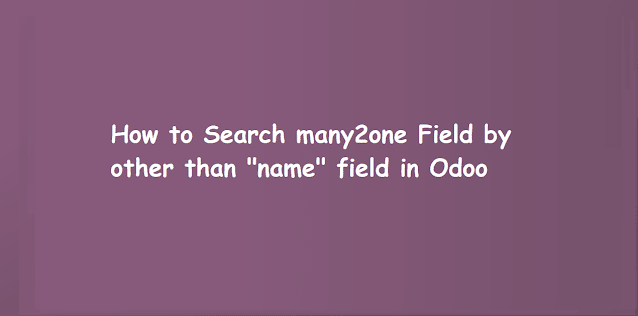



0 Comments