In this tutorial I will show you how to save or insert data into the database table using odoo "copy_from" function. Odoo provide this "copy_from" function in "self.env.cr" (current database courser).
What does self.env.cr.copy_from do?
The copy_from function takes almost four parameters.
Recommend:
- CSV File: Takes content that need to be stored into the database table
- Table Name: Name of the table, where to stores the CSV content
- Separator: Symbol that distinguish between columns e.g. (|,;,etc)
- Column: Column of the table in which CSV data to be inserted
Recommend:
What we are going to do?
We are going to save or insert CSV data into the table using "self.env.cr.copy_from". To do this we need to do following activity.
- Create table using "self.env.cr.execute"
- Open CSV file
- Create list of column (fourth parameter of "copy_from" function)
- Copy CSV data into table using "self.env.cr.copy_from"
- Close CSV file
Don,t forgot to share, keep sharing keep learning


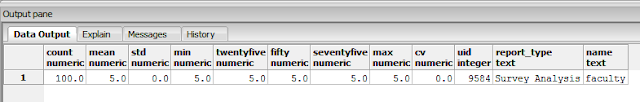


2 Comments
HI,what if my table exit what should do ? How i can run this function ?
ReplyDeletecan u please explain?
Delete