How to create and publish a blog post
Now its time to add post in our blog. To do so follow these steps.
1- Sign In to your blogger account (https://www.blogger.com/).
2- After login select your blog which you want to add post from drop down list located below the word
1- Sign In to your blogger account (https://www.blogger.com/).
2- After login select your blog which you want to add post from drop down list located below the word
blogger on upper left side of the page. As shown in screen shot. If you have not yet create any blog, than look how to create a new blog.
3- Now click on "Posts" its located on left side of your screen.
4- Click on "New Post" button.
5- After clicking you will redirect on following screen/page.
"This is my first post on blog." as shown below.
6- Now its time to publish our newly created post. click on "Publish" button it's in the upper right of your screen. This action will live your created post on blog.
Its done!!!! After publishing your post you will redirect on following screen.
From this screen you will edit, delete or share your post. In my next post I will show your how to add "Page View Counter or Hit Counter" on your blog.
3- Now click on "Posts" its located on left side of your screen.
4- Click on "New Post" button.
5- After clicking you will redirect on following screen/page.
Here you will enter post title for your blog, your post title should be relevant to your post topic or your content. Here I will give "My First post" as post title. After adding post title name we will add content for our first post in content area. Here I will write any description for my post.
Recommend:
"This is my first post on blog." as shown below.
6- Now its time to publish our newly created post. click on "Publish" button it's in the upper right of your screen. This action will live your created post on blog.
Its done!!!! After publishing your post you will redirect on following screen.
From this screen you will edit, delete or share your post. In my next post I will show your how to add "Page View Counter or Hit Counter" on your blog.



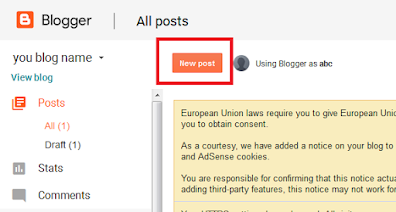







0 Comments