Hello guys are you looking for simple and quick hit counter/page view for your blog than that is the right post for you. Now placing a page view counter on blogger is not rocket science. I will show you how to add page view counter on blogger.
What is Hit Counter/ Page Counter?
For those who don't know what we are going to do here, and what is page counter, page counter helps you to keep track of your visitors. And its necessary to analyse your blog to get more visitors. To provide right services to the right user you must know the user's need. If you want to add the hit counter to your blogger or blog than follow these steps.
Step by step guide to add page view counter
1- Sign In to your blogger account (https://www.blogger.com/).
2- After login select your blog which you want to add post from drop down list located below the word blogger on upper left side of the page. As shown in screen shot.
Recommend:
3- Now click on "Add a Gadget" as shown below.
4- After clicking a gadget box will open, from this you need to find "Blog's State" gadget after a little bit scrolling you will got it.
5- Now click on "+" button to add this gadget. From here you need to select one of them and click "Save" button.
After adding the gadget save your changes by clicking on "Save arrangements" and view your blog.



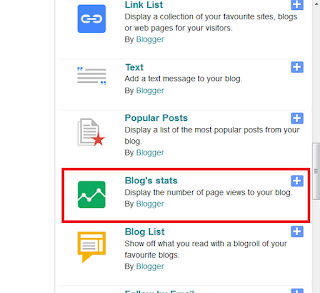




2 Comments
Hello how you get adsense account for your blogger bro ? i also have a blog and my getting 6K visitors daily and 100K+ visitors monthly but, im not getting adsense approval even my posts are written by me. Help me Thanks !
ReplyDeleteQuestion 1: Have you got any adsense rejection email from google?
DeleteQuestion 2: Traffic on you blog is natural or something else?
Suggestion: If you have rejected once by google than switch you adsense account to new gmail id than apply again for adsense.
Thanks Dude....