To print serial numbers in jasper report follow these steps.
1- Navigate to Report Inspector tab and click on Variables menu.
2- From this menu select REPORT_COUNT and drag and drop this variable to your desired location.
Now Preview your report to view your changes.

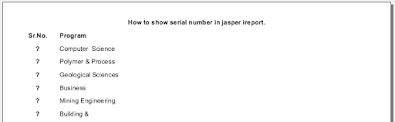
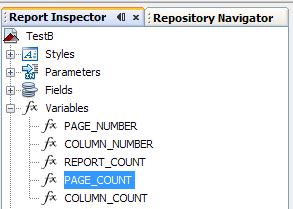

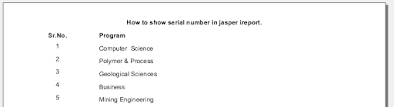



2 Comments
How to add serial number in group count?
ReplyDeletehelp same group serial no
ReplyDelete