In this article, you will see how to increase your website or blog traffic using a python bot. We are going to use Python Selenium Web Driver to open web browsers like Chrome, Firefox, etc.
What is Selenium and Why we use it?
To automate web browser activities we can use Selenium, an open-source tool. You can bind multiple programming languages like Python, Java, PHP, etc with selenium to automate your web activities. In this tutorial, we are using Python Programming Language to create a python bot to increase our website traffic.
Read More: Send Bulk Email From Python Using Google Cloud Console Gmail API
Feature of Traffic Bot using Python and Selenium
- Read your website URL from a text file
- Choose one random link from that file
- Open the link in a new window in the google chrome web browser using selenium
- Check if the web page is scroll-able? if it is then it scrolls the complete page from start to end.
- Visit web page for one minute
- Close the opened web page and repeat the process...
Read More: Automate Facebook Post to Groups using Graph API and Python
Create a Python Bot to Increase Website Traffic Step by Step Guide
To create a bot using python and selenium we have to install some python packages or libraries. Below is the step-by-step guide, to boost your web traffic using python and selenium web driver.
Read More: Boost your Blog Traffic using Twitter Summary Card
To Run below code you must use the following python libraries
from selenium import webdriver
from webdriver_manager.chrome import ChromeDriverManager
from selenium.webdriver.common.keys import Keys
import time
import pandas as pd
import random
If you don't have "selenium" and "webdriver-manager" python packages then use the below command on the terminal to install it.
Install python selenium library
py -3.7 -m pip install selenium
Install webdriver-manager (by using this you don't need to install chrome web driver manager explicitly)
py -3.7 -m pip install webdriver-manager
If you haven't installed this "webdriver-manager" library then you got the following error
selenium.common.exceptions.WebDriverException: Message: 'chromedriver' executable needs to be in PATH
We will also import the python time module, the reason is if we don't specify the time then the chrome web driver will automatically close the browser after a few seconds.
Create a text file that will contain your blog or website link (put only one link per line)
Put that file in a directory where your below python code exists
To read links from a text file we need a python pandas library. After reading all of the links from a text file we will convert these links into a python list and by using the python random module we will select one random URL from this list.
Create a python file and paste the below code.
Execute the code, don't forget to create a text file of URL, replace the URL in the text file with your blog URL.

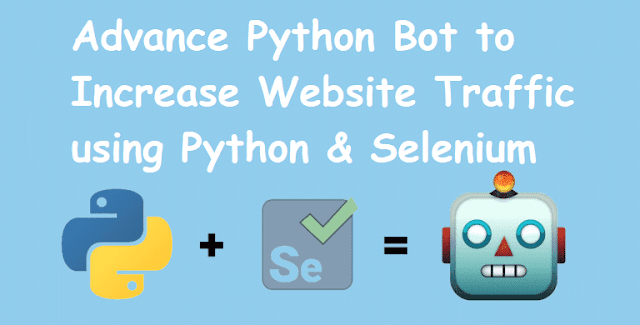
%20in%20Tree%20View%20Column.png)


0 Comments