In this article you will learn how to handle special characters like pi, φ, Σ, Ω, ∩ and δ in jasper report PDF using iReport designer tool. Remember when we print report in PDF these characters are omit.
Display unicode characters (pi, φ, Σ, Ω, ∩ and δ) in iReport
- Follow below steps to display Unicode characters in jasper report.
- Select field that have special characters like pi, φ, Σ, Ω, ∩ and δ
- Go to field properties and scroll down, at the bottom set "Pdf Encoding" property to "CP1253 (Greek)"
Recommend:
Don,t forgot to share, keep sharing keep learning

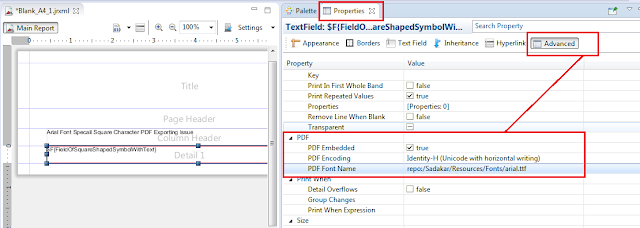
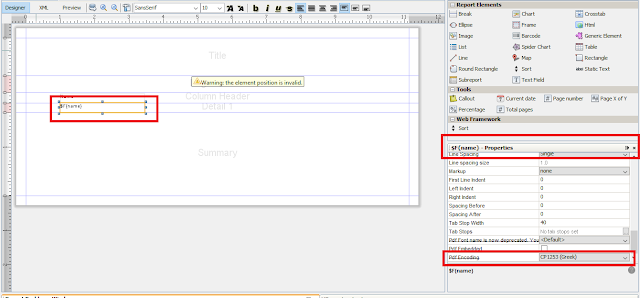



0 Comments