Show Ads Between Posts checkbox automatically unchecked after checking it
To show inline adsense ads between posts we use this checkbox Show Ads Between Posts. But due to some reason this option does not properly work. To resolve this issue follow below steps.
- Login to your blogger account
- Select Theme from left navigation panel
- Click on Edit HTML
- Press CTRL+F and search showinlineads
- Set ShowInlineAds property true to false and save HTML code view
- Select Layout from left navigation panel
- Click on Edit link button
- Check Show Ads Between Posts checkbox to True
- Save your Changes
Click on Edit HTML
Press CTRL+F and search showinlineads
Set ShowInlineAds property true to false and save HTML code view
After saving follow point no 6 to onward.
Don't forgot to share, keep sharing keep learning

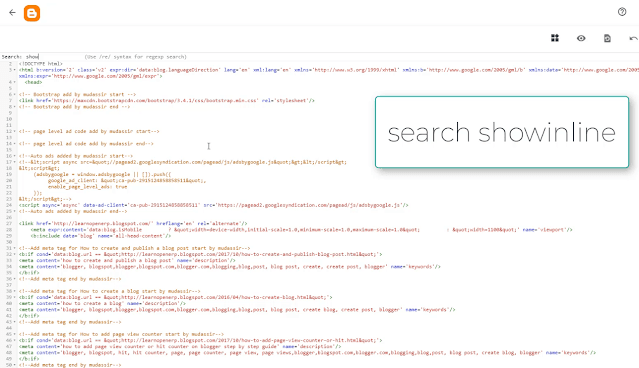
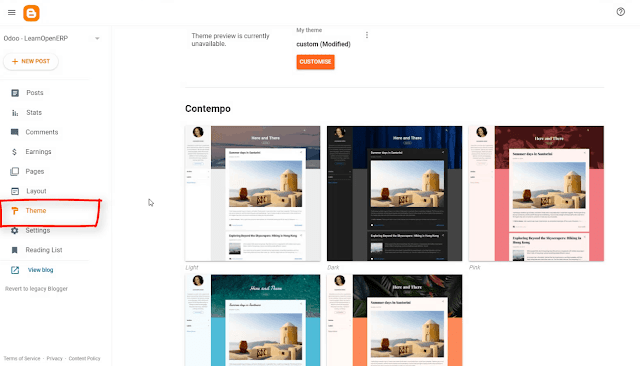

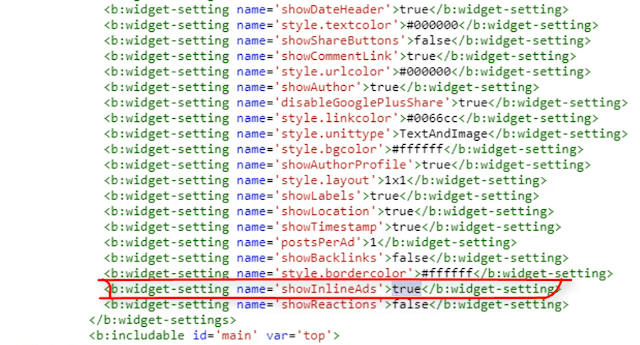



2 Comments
Bro read The message i just sent you through contact form. Thank you
ReplyDeleteYou just need to change showinline="true" to showinline="false", just see the video how to do that. After doing that make the checkbox true under layout for show ads between posts in blogger .
Delete