In this article you will learn how to embed or implement google reCAPTCHA validation in Odoo. The purpose of using reCAPTCHA is to protect forms by using google. In this article I am going to implement reCAPTCHA v2 (Prefer is reCAPTCHA v3).
Implement Google reCAPTCHA Validation using Python in Odoo
To embed google reCAPTCHA, first you need to configure reCAPTCHA provided by Google. Following are the steps to create google reCAPTCHA.
Read More: Integrate Google reCaptcha for Website Login, Signup in Odoo
- Log into Google reCAPTCHA through your gmail account
- Type label name to identify reCAPTCHA for your site
- Select reCAPTCHA v2 as reCAPTCHA type
- Set "localhost" (without double quotes) for Domain
- Click on Submit button to get SiteKey and SecretKey
- Create an Odoo Controller and template for Google reCAPTCHA

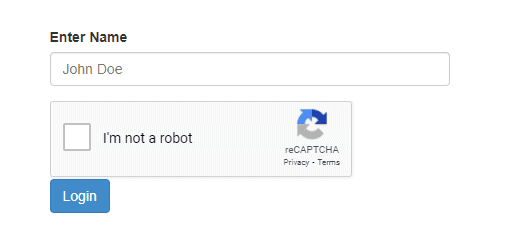

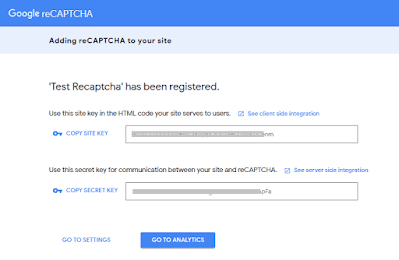
%20in%20Tree%20View%20Column.png)


4 Comments
what do you mean your_sitekey_goes_here how can I substitute?
ReplyDeleteThanks for your comment, please read point no 6 (to get your site key)
DeleteWhat should I write in your logic goes here!!
ReplyDeleteYou can update in a table etc... make boolean field True.. its totally up to your logic
Delete