In this article you will learn how to retrieve Selection field value in python instead of its key. For example you have a selection field which have values like [('a', 'A'), ('b','B'), ('c','C')].
Retrieving Selection Field value instead of key
code = fields.Selection([('a', 'A'), ('b','B'), ('c','C')])
If you get this field value in python its gives "a" instead of "A". To get actual value we will use below code snippet.

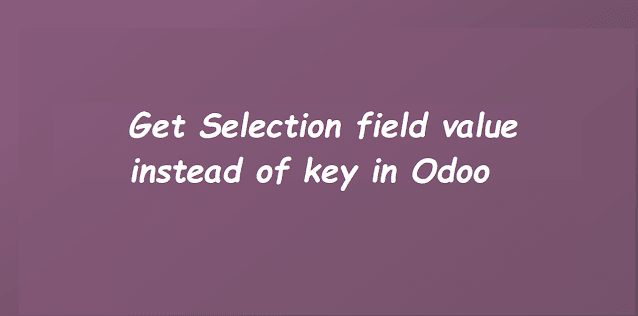



0 Comments