In this article you will learn how to install ParmEd python package or module using pip. Whenever you try to install ParmEd python package there are the same ERROR: Failed building wheel for ParmEd.
How to install ParmEd using pip
If you are using only one version of python
pip install ParmEd
If you are using multiple version of python than run below command.
py -m pip install ParmEd
After running above command you got following error
Microsoft Visual C++ 14.0 or greater is required.
To install ParmEd module you have to install some Microsoft dependencies. To download and install Microsoft Visual C++ 14 or greater follow below steps.
- Download Visual Studio Installer
- Install above downloaded file
- Go to start menu and search Microsoft Visual Installer and open it
- Click on Modify button
- Go to Individual Component tab
- Search c++ build
- Click on MSVC v140 - VS 2015 C++ build tools (v14.00) and install it.
After installation restart your computer and run following command in python terminal to install ParmEd python package.
pip install ParmEd


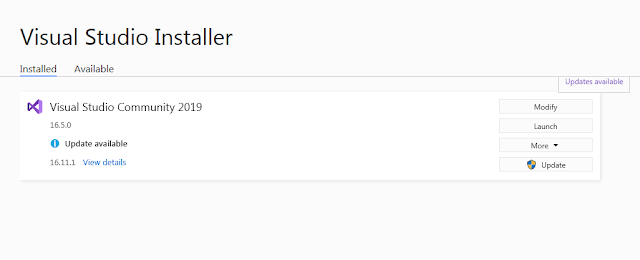




0 Comments