In this article you will learn how to add and show rainbow_man effect in odoo form. You will also learn how to customize these rainbow man effect according to your need.
How to Add Rainbow Man Effect in Odoo15
On the perfect completion of some task and activity we can add or show rainbow_man effect in form view. In this tip we are going to show the rainbow_man effect on button click event. You can show this effect on the completion of your workflows (Task States or Stages).
Read More: Show and Display Sticky Notification in Odoo
To implement this rainbow_man effect on our custom form views, we have to return the effect on button click event.
Read More: How to Create Custom Views (Form, Tree or List)
Why do we show rainbow_man effect
- To give reward after perfectly finishes some activity
- Way to make fun in a software
Below is the complete code snippet to show rainbow man effect in Odoo.
rainbow_man_effect_in_odoo.xml
<button name="btn_done" string="Done" type="object"/>
rainbow_man_effect_in_odoo.py
def btn_done(self):
return {
'effect': {
'fadeout': 'slow',
'message': 'Everything is correctly Done...',
'type': 'rainbow_man',
}
}

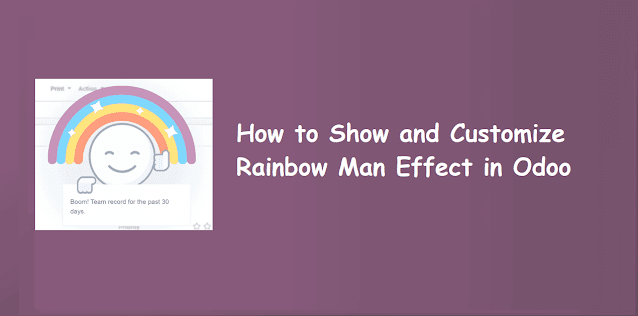


0 Comments