In this article, you will learn how to use and implement progress, progress bar, gauge, and percentpie widget in Odoo15. You will also learn how to change values dynamically in these widgets.
Graphical Widgets in Odoo
Odoo provides graphical widgets, to show progress of some tasks and events. You can monitor your projects and tasks progress by using these widgets. After reading this article you will be able to.
Read More: Decorate Fields in Odoo (Bold, Italic Text and Color) in Tree View Column
- How to use and implement ProgressBar widget in Odoo
- How to use and implement Gauge widget in Odoo
- How to use and implement Percentpie widget in Odoo
You can implement these widgets by using below codes:
- widget="progressbar"
- widget="gauge"
- widget="percentpie"
But by putting above code snippet in your XML will not work properly, you need to do some calculations in your model.
Read More: Use Handle Widget in Odoo to Reorder Records in Tree View
How to use and implement ProgressBar widget in Odoo
How to use and implement Gauge widget in Odoo
How to use and implement Percentpie widget in Odoo
You can use these progress widgets to show the completion of project or tasks states etc.

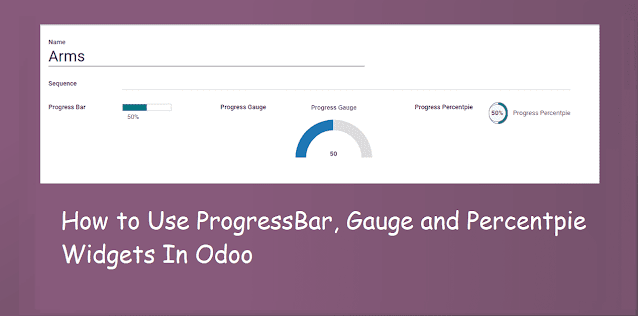


%20in%20Tree%20View%20Column.png)
0 Comments