In this article you will learn how to hide breadcrumb from Odoo form views. Sometime we don't need to show breadcrumb in our form view. That's why we have to disable or hide these breadcrumbs.
Hide or Disable Breadcrumb in Odoo
To hide breadcrumb follow below steps
Create a new file named hide_your_model_name_breadcrumb.js under static/src/js folder. You can choose any name for your JavaScript file.
Use or register that JavaScript file into your form view under template tag.
Paste below code and replace "your.model" name with your model/class name.

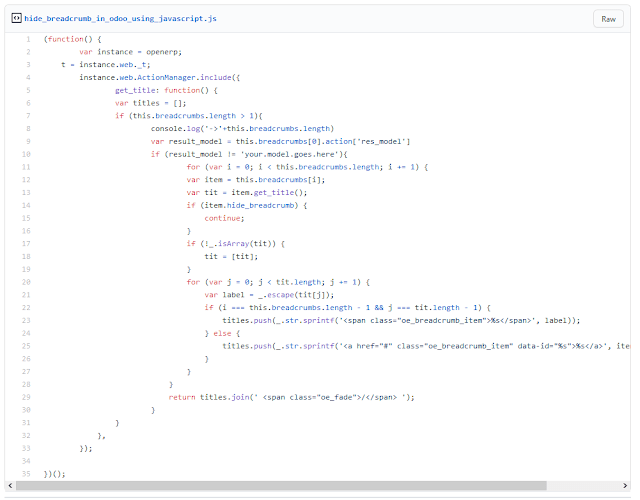



0 Comments