Hide Delete | Duplicate | Export | Export All | Archive | Unarchive Action Menu Button Dynamically (Odoo)
Dynamic Action Menu Hider is an advanced Odoo module designed to enhance user experience by providing dynamic control over action menu buttons in both list and form views. This app enables you to hide or show critical action buttons like Delete, Duplicate, Export, Export All, Archive, and Unarchive based on configurable settings and user permissions. Ideal for administrators and managers who need granular control over user actions, this app ensures that sensitive or unnecessary actions are only available to authorized users, improving data security and streamlining workflows.
With a simple toggle control for each model, administrators can selectively hide or show Delete | Duplicate | Export | Export All | Archive | Unarchive Action Menu based on business requirements. For example, if you want to prevent the accidental deletion of sale orders, you can activate the toggle for Sale Orders. This prevents users in the designated group from deleting any sale order records while allowing deletion in other areas of the system.
This app is perfect for organizations looking to boost security, prevent data loss, and retain control over critical business records, especially in high-compliance environments. Whether you need to protect sales data, accounting entries, or operational workflows, the Model-Based Delete Action Control app provides an easy-to-manage solution.
Odoo App Store Link: Hide Delete | Duplicate | Export | Export All | Archive | Unarchive Action Menu Button Dynamically
How It Works
Key Features
- Role/Group-Based Delete Control: Manage the visibility of the action menu button based on the user’s role or group, ensuring only authorized users have access to these menus (Delete | Duplicate | Export | Export All | Archive | Unarchive).
- Model-Specific Configuration: Configure the Delete | Duplicate | Export | Export All | Archive | Unarchive action visibility for individual models. For example, hide the delete button for Sale Orders but keep it visible for other models.
- Toggle Control: Enable or disable the hiding of the action button with an easy-to-use toggle for each model, allowing flexibility for specific use cases.
- Enhanced Security: Prevent accidental or unauthorized deletion, duplication and export of important records by selectively disabling the dynamic options.
- Seamless Integration: Works across all Odoo models, ensuring a consistent user experience throughout the system.
Configuration
- User Group Setup: Assign the appropriate users to the group that controls the action menu visibility.
- Navigate to Hide Action Menu: Go to the Odoo menu and click on the Hide Action Menu.
- Create New Configuration: Click on "Create" to add a new configuration record.
- Model-Specific Setup: For each model (e.g., Sale Order), create a configuration in the app with a toggle checkbox to activate or deactivate the action menu (Delete | Duplicate | Export | Export All | Archive | Unarchive) buttons.
- Flexibility and Control: Adjust the configuration as needed. The following (Delete | Duplicate | Export | Export All | Archive | Unarchive) button will automatically hide or appear based on the user group and the model's specific toggle setting.
Why Choose This App?
- Boost Security & Accountability: This app ensures that only users with the proper permissions can delete critical records, reducing the risk of accidental or unauthorized data loss.
- Flexible & Configurable: You control which models and users have access to the action menus button, providing an extra layer of customization to match your organization’s needs.
- User-Friendly: The straightforward setup and toggle functionality allow for quick adjustments without the need for complex configurations, making it easy for administrators to manage.
- Perfect for Sensitive Data: Whether you’re handling sensitive business records, compliance data, or operational workflows, this app provides the peace of mind that your records are protected from deletion mishaps.
Need Any Help?
Free 60 Days Support.
SoftwareBox will provide FREE 60 days support for any doubt, queries, and bug fixing (excluding data recovery) or any type of issues related to this module. This is applicable from the date of purchase.
Email US
softwarebox18@gmail.com

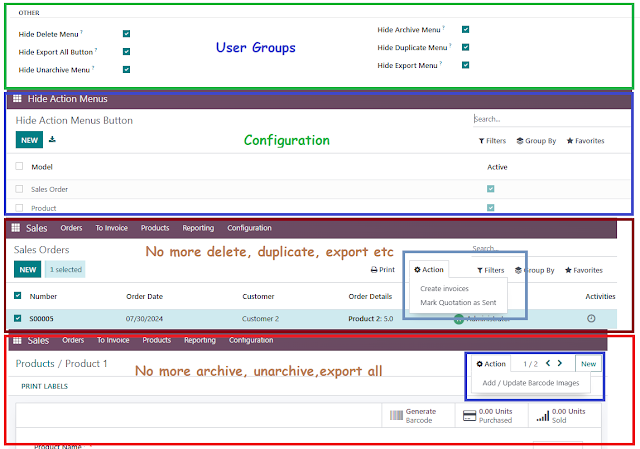



0 Comments